3 Practical Technology Tips for Business Owners in 2023
Modern businesses are heavily dependent on technology to operate and engage with clients, and how we support our businesses to leverage technology is extremely important. In today’s article, I’ve included some top technology tips for business owners and employees on how to make sure tech is working for you, and not against you.
As always, feel free to get in touch if you have any questions, or perhaps some other top tips you would like to share.
Use an enterprise Password Management System
The first of our technology tips concerns your passwords. Protecting your company and client data is always a trade-off between security and convenience. However, gone are the days of using one password for all systems. In fact, if you can remember your passwords, they’re probably insecure!
Every login should use a unique and secure password, with at least 20 characters. This obviously begs the question ‘Isn’t that a lot of passwords to remember?’, and, yes, it is!
This is why a password management system is such an invaluable tool for businesses. They provide a secure, platform-agnostic vault for passwords, notes, and credit cards. They integrate with your company and personal devices and web browsers to seamlessly enter password credentials when you navigate to a website or company portal.
As a bonus, securely sharing passwords is also a common feature. You can share a secure note for all team members to view an office door code that changes every month, share a temporary login to an external auditor, or share a corporate credit card in such a way that the user cannot see certain details such as the CVC.
Recommendation: The BTRS team switched to NordPass in 2022 and we’ve been very pleased with it so far. The feature set is comparable with other enterprise password managers, and updates seem to be regularly released and stable, which is important.
Multi-Factor Authentication – Everywhere.
I’m sure you are all familiar with the premise of Multi-Factor Authentication (MFA) and 2-Factor Authentication (2FA), and you most likely regularly use them every day to access online accounts. Unfortunately, however, it is still common that some tools you use might not have it enabled by default, exposing you and your company to potential security risks.
As the second of our technology tips, I highly recommend that you review each software platform that you currently use, including email providers, CRM platforms, and accounting tools, as well as social media accounts, to ensure that MFA or 2FA is enabled. Where possible, enforce it on company accounts so all users are required to use it when accessing company data.
In addition, you should delete dormant accounts from platforms that you no longer use. These are especially dangerous as the security might be out of date and likely use an old, insecure password, such as password123.
Recommendation: Enable Multi-Factor Authentication and use an authenticator app like Microsoft Authenticator, Google Authenticator, or Authy on all online accounts that support them.
Provide your staff with a clear communication path for tech-related issues.
Staff productivity is heavily impacted by the availability of technology, but IT literacy of teams can vary massively.
Tech problems are unavoidable and the best way to resolve them is to provide quick and efficient support. A key to this is providing your staff with confidence in the IT support team. The world has moved to remote working, but this doesn’t mean users have to feel disconnected or isolated when it comes to fixing IT issues.
As the last of our technology tips for today, we strongly recommend providing proactive training and support to users in a variety of ways to cater for the entire team. Include technology tips in any routine emails, provide access to online training materials, and introduce support teams to the broader business.
Proactive and engaging support can help avoid downtime, which is unproductive for the business and frustrating for the users. It can also prevent your business being involved in a cybercrime incident that could result in massive financial implications. It’s worth remembering that 82% of cybercrime targets individual users to gain access to company data.
Recommendation: Provide a clear and trusted path to resolve IT issues, with a human touch, and cybersecurity training on an annual basis.
In Summary
Technology empowers your business to operate, but it requires maintenance and support to ensure your users can work effectively.
To ensure your business maintains productivity, and doesn’t fall victim to cyber threats -
Use an enterprise password management tool, such as NordPass.
Enable Multi-Factor Authentication on all company and personal accounts and leverage a trusted authentication tool.
Provide access to IT support teams and provide appropriate training and support on an ongoing basis.